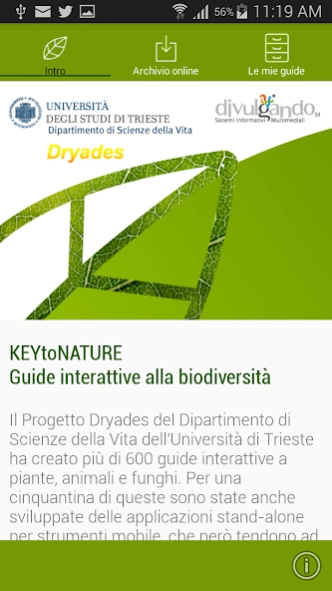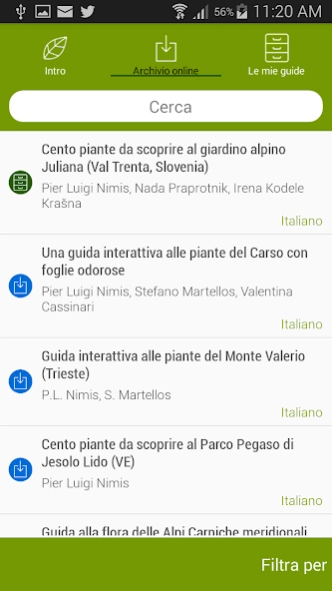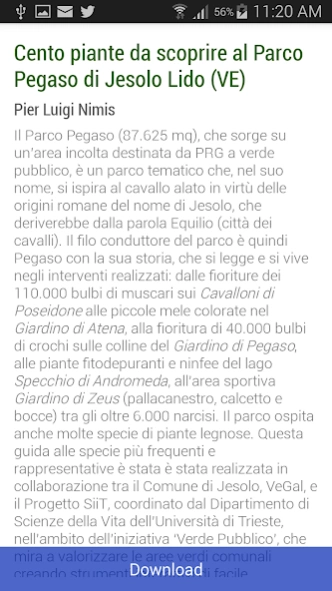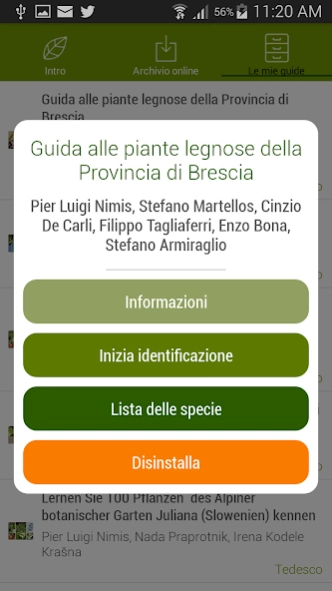KEYtoNATURE 1.3
Free Version
Publisher Description
KEYtoNATURE - Department of Life Sciences of the University of Trieste
The Dryades Project of the Department of Life Sciences of the University of Trieste has created more than 600 interactive guides to plants, animals and fungi. For fifty of these were also developed the stand-alone applications for mobile tools, but tend to have a rather ephemeral life, why they do not always work after the operating system updates. That is why we created 'KeytoNature', a player that allows you to download on a mobile device any guidance produced by Project Dryades, transforming it into a standalone application. The user only needs to connect to the network, choose one of the guides available from the archive (possibly using the filter 'language' or keyword), and download it onto your instrument, then the app will work without an internet connection. The download time depends also on the number of species included in a guide and tends to decrease with the number of downloaded guides. The download of the first guide may take several minutes.
The first version of 'KeytoNature' offers 100 guides, large and small, to vascular plants. In the course of 2015 will be progressively added more guides to lichens, algae, butterflies, fish and other organisms.
About KEYtoNATURE
KEYtoNATURE is a free app for Android published in the Teaching & Training Tools list of apps, part of Education.
The company that develops KEYtoNATURE is Divulgando Srl. The latest version released by its developer is 1.3.
To install KEYtoNATURE on your Android device, just click the green Continue To App button above to start the installation process. The app is listed on our website since 2017-07-31 and was downloaded 0 times. We have already checked if the download link is safe, however for your own protection we recommend that you scan the downloaded app with your antivirus. Your antivirus may detect the KEYtoNATURE as malware as malware if the download link to com.divulgando.keytonature is broken.
How to install KEYtoNATURE on your Android device:
- Click on the Continue To App button on our website. This will redirect you to Google Play.
- Once the KEYtoNATURE is shown in the Google Play listing of your Android device, you can start its download and installation. Tap on the Install button located below the search bar and to the right of the app icon.
- A pop-up window with the permissions required by KEYtoNATURE will be shown. Click on Accept to continue the process.
- KEYtoNATURE will be downloaded onto your device, displaying a progress. Once the download completes, the installation will start and you'll get a notification after the installation is finished.